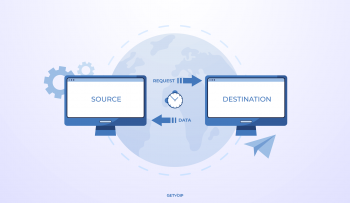Chatbots are becoming more and more powerful as AI and advanced automations start to take hold in Unified Communications, but the issue of getting your customers to interact with them still exists. If you’re a business owner, support agent, sales agent, or even a marketing agent, you understand the potential chatbots bring to a business strategy that prioritizes the customer experience.
However, that doesn’t mean customers don’t remember what chatbots used to be like, which was horrible. The average customer sees the chatbot as a popup, a reminder that this business is after your money. They remember asking the chatbots out of curiosity all kinds of questions that — as expected — couldn’t be answered because the technology wasn’t quite there yet.
But all hope isn’t lost either. The technology is there, and it’s only getting better. You’ve probably invested a ton of money in a solution that comes with a chatbot, and you want to get your customers to interact with it more. Here, we’re breaking down ten ways to encourage your customers to use your chatbots.
1. Optimize Chatbots to Handle Common Requests
Knowing what your customers expect out of a chatbot and how they typically go about using your website is the first step in encouraging your customers to use them. To optimize the customer experience, you have to align your business strategy with what the customer already does in a convenient way that also makes their lives easier. If customers want to go directly to checkout, have your chatbot offer the customer the option and include a link.
Then you need to make sure the chatbot is actually up to the task, meaning it can perform that request on the first try. If your chatbot redirects the customer to a page it doesn’t want, or it can’t understand what the customer is asking for, that customer is going to immediately think, “I could’ve done this myself.” There are ways to go about learning how customers interact with your website too: you can implement heat maps, you can monitor click-thru rates, and you can monitor conversion rates.
Here are some examples of what your chatbot should be capable of performing:
- “Can you connect me with the X department?”
- “Do you know the price for X?”
- “Can you help me find X?”
- “Can I have more information on X?”
- “Can you help me make a purchase?”
These are all actionable requests that customers will make regularly. One way to ensure your chatbots are up to the task is by implementing AI for its natural language processing skills. This will allow customers to speak to your chatbot as if it were a person, which will help encourage the customer to use it more.
2. Make Introductions More Personal and Informative
Chatbots of the past are known to be robotic and unable to connect to the person trying to resolve an issue. Today’s chatbots are capable of much more. Right from the very beginning, your message should be personalized (addressing the person by name, using emojis, etc. It should also be informative and actionable. If you want the person on the other end to respond, you have to give them something to respond to that goes beyond a simple “Hi.”
One fairly common way chatbots introduce themselves is by saying, “Can I help you with anything?” This is similar to how a conversation would go in a face-to-face interaction, but the lack of personality and responsibility to respond to an agent over the internet isn’t strong enough to make the customer feel like they need to respond.
Instead, you should try, “Hi, X. Click the link below to go to our product pages,” or, “Click the link below to find out more details on our pricing,” or, “Click the link below to be directed to our knowledge base.” Do you see how these introductions are more personal, fit in with what a customer is already likely to do, and directs them to more information if needed?
3. Chatbots Should Meet Where Your Customers Are
We can’t emphasize enough the importance of accessibility when it comes to chatbots. People are more open to trying something new like speaking to a chatbot when it’s convenient for them. For example, tons of people use social media for online shopping already. However, if your click-thru rates on your Facebook ads are low, it should be clear you’re not doing enough to convince the viewer they need to.
And remember what we said about convenience: you want to make this process seamless because not every person on social media is out to buy something. If a customer stumbles upon your business’ Facebook page, make sure your chatbot can integrate with Facebook Messenger so the viewer doesn’t have to go back and forth between Facebook and your website. Combine the two channels for a more effective, actionable user experience.
4. Offer Alternate Suggestions/Channels for Help
You also have to remember that chatbots are only a part of a much bigger strategy. Your business should already be investing in an omnichannel strategy that allows customers to use multiple channels simultaneously to improve and personalize the customer experience.
If you’re going to have a chatbot, you need to make sure that chatbot can send and interact with other channels your business already offers to ensure and remind the customer that they’re in control of the interaction. If the customer feels limited to your chatbot, they’re not going to go out of their way — or possibly think to– to explore other options. They’ll go right to the competition who can offer the experience they’re looking for.
We’ve already mentioned having your chatbot send you to a knowledge base, but also make sure your chatbot can help customers fill out forms if they have an issue or complaint about customer support, make sure your chatbot can start a phone call with the appropriate department, and make sure your chatbot offers actionable, detailed advice.
5. Set More Natural, Mindful Triggers
The last thing you want your chatbot to do is to come off as spammy and deter the customer from even trying to use it. This happens all too often where a customer is looking through a website for more information on a product, but every two minutes, they’re dealing with messages from the chatbot that detract the customer from learning more about a product.
If they’re on a business Facebook page, you shouldn’t start shoving products down the visitor’s throat. Instead, ask them if they need help. If they’re responsive, send them a link to a product page. If they’re not, leave them alone. You can always craft an introductory message that reads, “We’re here if you need anything.” Trust your customers. Let them come to you. Don’t be afraid of self-service; embrace it.
6. Engage Customers in Unique Ways
Sometimes all it takes to get a person to engage in an interaction is by changing the way a customer views a very standard conversation. For example, younger generations use emojis all the time with their friends and family. Businesses like to think that if they use emojis in their interactions, customers will open up to them. Sometimes it works, but usually, it comes off as lame.
However, Domino’s Pizza did something clever with their approach. They allow customers who interact with their chatbot to order a pizza using the pizza emoji. This a) targets the younger generation whose digestive tracts are much more capable of handling their pizza, b) personalizes the conversation and c) makes the process of ordering a pizza much faster, which is what Domino’s and the customer already strive for.
You can also visualize the process by incorporating memes into the list of responses and introductions a chatbot can offer. Everyone loves memes. They touch upon certain aspects of our lives that we never think a business would be in tune with. Memes, videos, and pictures can be used as reminders for the customer that even though they’re dealing with a chatbot, there is a person behind the bot that’s thinking about the customer.
7. Throw In Some Call-to-Action Buttons
Convenience is imperative to the overall effectiveness of a chatbot, and so is making the experience more actionable. The customer needs to feel like they should interact with the chatbot, so streamlining the conversation with an actionable button in the introductory message when you visit a product page can be enough to get a customer to follow through with a purchase.
This is a very simple strategy to implement as well. Simply set up a trigger for the chatbot to send a message to the customer when they visit a product page. In that message, provide the customer with a button that reads, “Check Out Now” and sends the customer directly to checkout.
Other actionable button messages can include:
- “Buy Now”
- “Finalize Your Purchase”
- “Get Help Now”
- “Speak to an Agent”
- “Call Now”
And remember: These buttons should be mobile friendly. If they don’t work on mobile, which is where a significant number of people are interacting with your business, the chatbot becomes a roadblock. To determine what message works best, A/B test your CTAs to learn which ones lead to more conversions.
8. Consider adopting AI
Machine learning technology allows chatbots to respond more naturally to customers who are used to speaking to robots. Over time, AI learns how customers interact with the business and the chatbot. If a customer misspells a product, the bot will be able to look at the context of the conversation and determine what they want whereas, in the past, they would ask for clarification, giving off the impression that they’re not worth the time.
Natural language processing is probably the most important tool a chatbot has in its arsenal. Customers come from all different backgrounds. Some might speak English as a second language. It’s important for a chatbot to not rule those people out when offering customers a positive customer experience. As time goes on, technology will adapt to all kinds of scenarios and still offer the same kind of help regardless.
9. Embrace Automations
With AI comes powerful automations. AI allows chatbots to handle multiple, complex tasks simultaneously and instantly. As we’ve mentioned multiple times already, customers are after convenience. Chatbots are meant to streamline your business strategy and the customer journey, and chatbots aren’t just meant for the customer.
Your agents can benefit from chatbots too. For example, if a chatbot can ask a customer to fill out a form, it should also be able to store the data it collects in a database or your CRM software. If a customer requests to make a phone call, that number should automatically be stored in your contacts. The phone call itself should be recorded to help agents learn more about how they can improve the customer experience.
Some VoIP phone systems come with virtual assistants, like Vonage’s Vee. Use that to your business’s advantage to make it convenient for the agent to go back and forth between CRM software, the phone call, and whatever else the agent is doing on their computer. Being able to gather all this data and relay to the customer how this data will be used is key to gaining the customer’s trust in the chatbot to get the job done.
10. Transparency is Key
Don’t let your customers think that they’re talking to a human when in reality they’re talking to a bot. One way to prevent this is by using a picture of a robot and adding “bot” to whatever name you decide to give it. The more obvious it is to a customer who they’re speaking to, the less likely they’ll get upset if the interaction doesn’t go as expected.
If a customer thinks they’re talking to a person and starts asking difficult questions, then gets frustrated that the requests can’t be resolved, they’re going to think your business hires incompetent agents when in reality, you’re trying to offer a simple, self-service channel. When you’re outlining what the bot is capable of from the very beginning, the customer can decide what the best course of action is. This acts almost like a security blanket for the customer if the experience isn’t what they’re expecting.
Your Chatbots Should Assist Customer Service Staff
We listed ten ways to encourage your customers to use your chatbots, but they all boil down to a few key takeaways: chatbots need to be convenient for the customer; chatbots have to be actionable and informative for transparency’s sake; chatbots have to be able to perform the actions they advertise.
It’s also important to remember that chatbots are only a part of a much bigger business strategy. AI is helping them become much more powerful, but there’s still a ways to go before chatbots and virtual assistants can take over entire sales, marketing, and support strategies. For now, they integrate seamlessly with various business VoIP phone systems and CRM software.
Chatbots are primarily a self-service solution for customers in an omnichannel strategy that aims to improve the overall customer experience. Chatbots should be used as guides for customers to choose how they want the experience to go — not the other way around. These ten ways will encourage your customers to use your chatbots without shifting the power away from the customer or act as a hindrance to their goals.
Consider our breakdown of the argument of whether or not to use a chatbot vs live agent before you implement a solution.






![What is Omnichannel Customer Service? [Benefits & Tips] What is Omnichannel Customer Service? [Benefits & Tips]](images/omni-channel-explained-350x203.png)